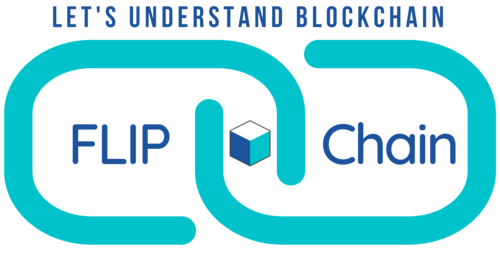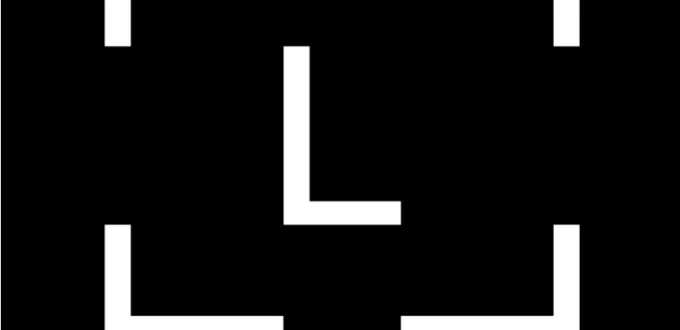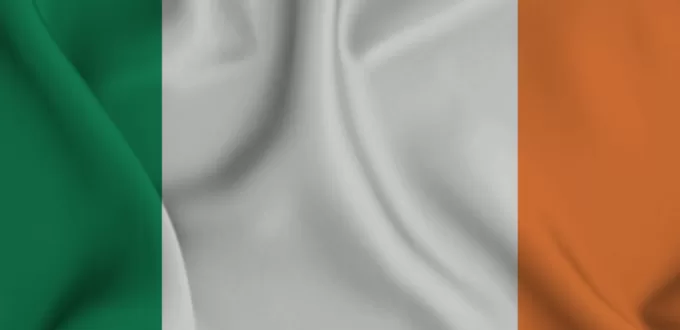It is quite unfortunate that the prescription cost is increasing continuously year after year, and it is becoming quite difficult for patients to afford it1McPhillips, D. (2023, June 2). Drug costs lead millions in the US to not take medications as prescribed, according to CDC. CNN. https://edition.cnn.com/2023/06/02/health/prescription-drug-costs-rationing/index.html.As a result, a lot of patients (especially uninsured individuals) end up being incompliant with the prescription written by their physician2Centers for Disease Control and Prevention. (2023, June 2). Products – data briefs – number 470 – June 2023. Centers for Disease Control and Prevention. https://www.cdc.gov/nchs/products/databriefs/db470.htm.As per the survey, patients either don’t buy all the medications written in the prescription or end up buying fewer doses than what is prescribed. Further, average medication spending in the USA is 100% higher than in the rest of the world3Kurani, N., Kurani, N., Cotliar, D., & Twitter, C. C. (2022, February 10). How do prescription drug costs in the United States compare to other countries?. Peterson-KFF Health System Tracker. https://www.healthsystemtracker.org/chart-collection/how-do-prescription-drug-costs-in-the-united-states-compare-to-other-countries/#Per%20capita%20prescribed%20medicine%20spending,%20U.S.%20dollars,%202004-2019.In 2019, US spent $1126 on the prescription drugs whereas the average spent in the rest of the world is $552. In such a havoc situation, XRP Healthcare , which is a technology company, has come up with a solution to save prescription costs with blockchain technology.
XRP Healthcare’s Solution to Save Prescription Cost with Blockchain Technology
XRP Healthcare has introduced a blockchain-based ‘XRPH Prescription Savings Card’ to tackle the ever-rising cost of medicines. Following are some of the advantages of this card:-
1) Discounts
The main purpose of this card is to avail discounts at participating pharmacies across the United States. There are around 68,000 participating pharmacies and the patient can avail up to 80% discount at these pharmacies. Further, there is no limit to the number of times this card can be used at the participating pharmacies.
Many patients call ‘XRPH Prescription Savings Card’ the best discount coupon card.
2) Cost of the Card
‘XRPH Prescription Savings Card’ is not an insurance or Medicare card. It’s a card which is issued by XRP Healthcare company, free of cost to the citizens of the USA. You do not have to be insured to get this card.
3) Rewards
If up to 80% discount already excites you, then hold on to your anxiety. XRP Healthcare also offers rewards for using ‘XRPH Prescription Savings Card’ at the participating pharmacies. Every time prescription medicines are bought using the card, the patient receives $1 worth of XRPH crypto coins in the crypto wallet.
At the time of writing 1 XRPH coin is worth $ 0.037683. So, if a patient used a card now, he/she would receive 26.53 XRPH coins in the crypto wallet.
Note: – The all-time high of XRPH is $ 0.338 and is expected to surpass this price in the next bull run.
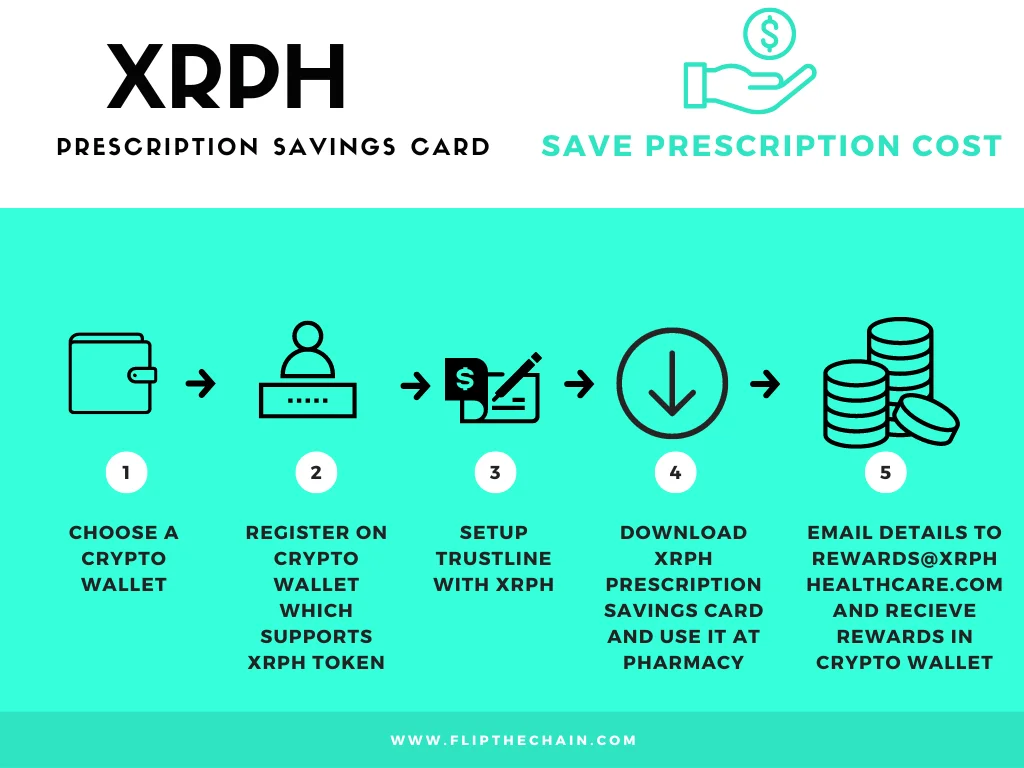
How to Receive XRPH Rewards in your Crypto Wallet?
I) Choose a Crypto Wallet
The first step is to register in a crypto wallet and build a trustline for XRPH. Seems, too much to digest. Let us break it down into simpler steps.
a) Download Crypto Wallet
The best and free of charge crypto wallet that can be used to receive XRPH rewards is the XUMM wallet. It can be easily downloaded from the Android play store or Apple Store.
b) Register on XUMM Crypto Wallet
Once you have downloaded it, the next step is to register on the XUMM application. While registering on the application, make sure to write down the security code safely with you, as this will be required in case you change your mobile in the future and want to retrieve the funds in the XUMM application in the new mobile. Further, you shall be required to deposit 10 XRPs in the XUMM wallet to activate it. These 10 XRPs can be retrieved if you plan to delete the wallet.
Note:- It is recommended to deposit 15 XRPs (10 XRP for activation of wallet and 5 XRPs for setting up the trustline and for redeeming XRPH). The XRP can be bought from Binance, Coinbase, or any leading crypto exchange, and then can be transferred to your XUMM wallet.
c) Setup Trustline with XRPH
This is the final step before you can start receiving your XRPH crypto tokens. Setting up a trustline in layman’s language means that you are creating an account with XRP Healthcare using XUMM wallet. Your XUMM wallet has a unique address. This address gets registered with the XRP Healthcare team and thereby the rewards shall be transferred directly to this XUMM wallet address.
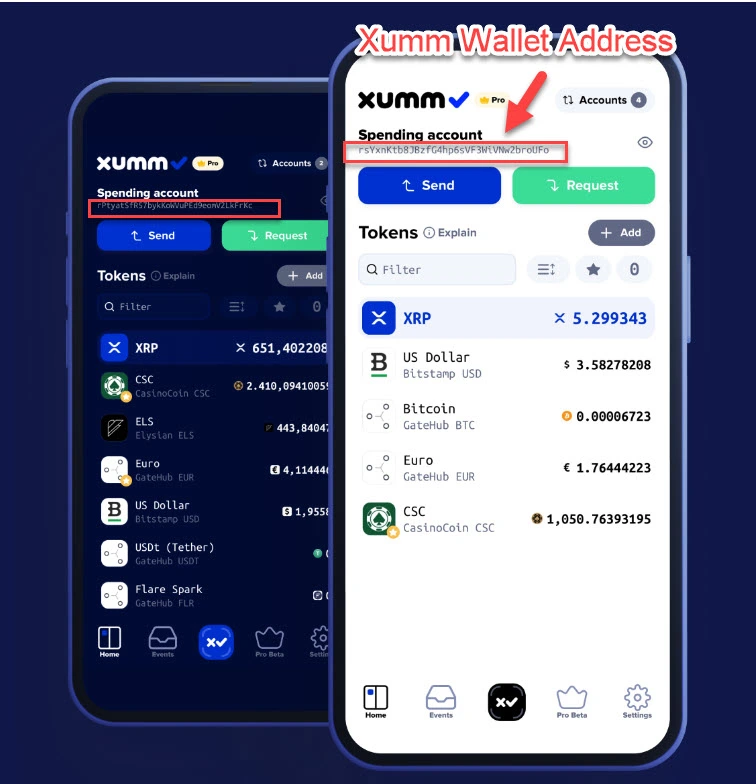
How to Setup Trustline in XUMM Wallet?
C.1- Click on the Trustline Link
To setup, proceed with the trustline link. of XRP Healthcare. This link can also be fetched directly from XRP Healthcare’s website.
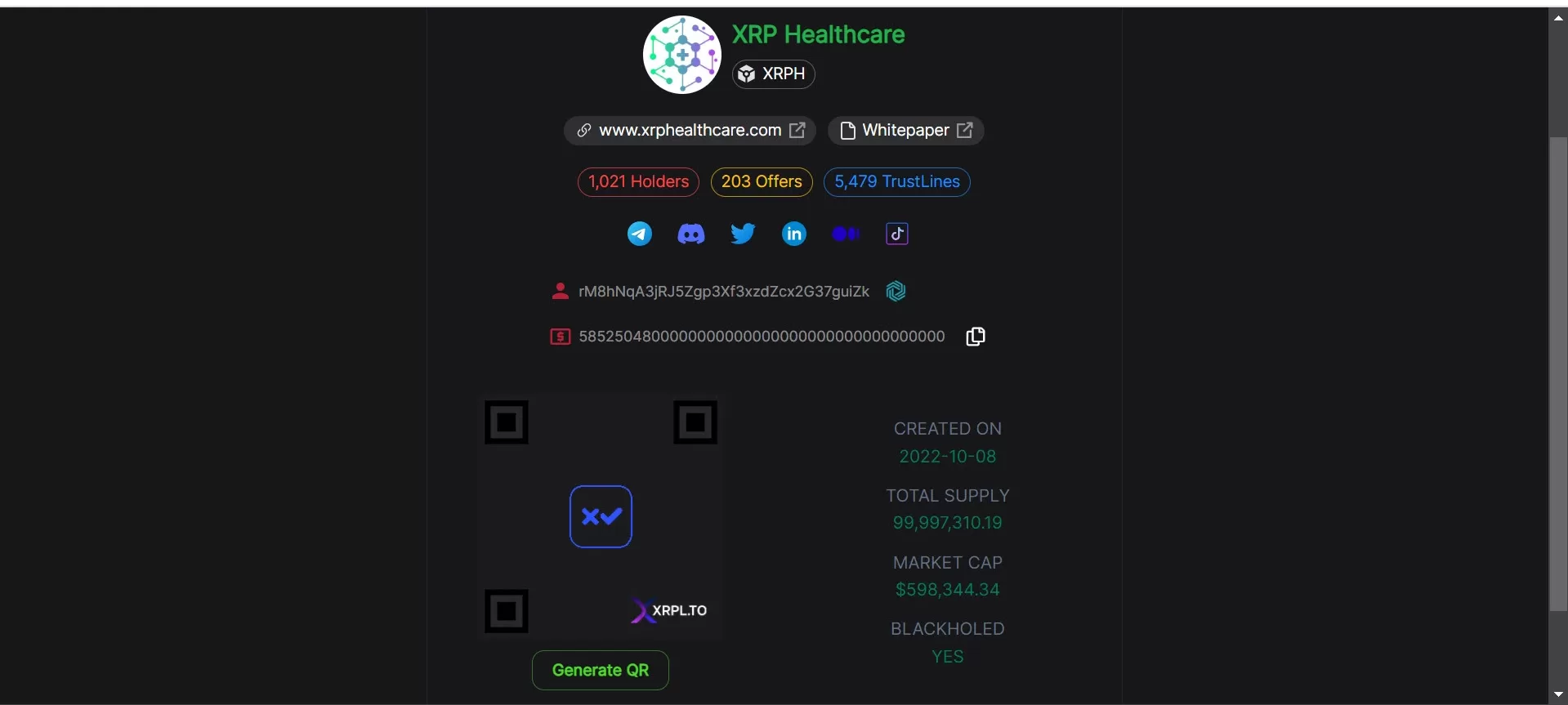
C.2- Generate QR code
Now click on the Generate QR code option to display the QR code for setting up the trustline
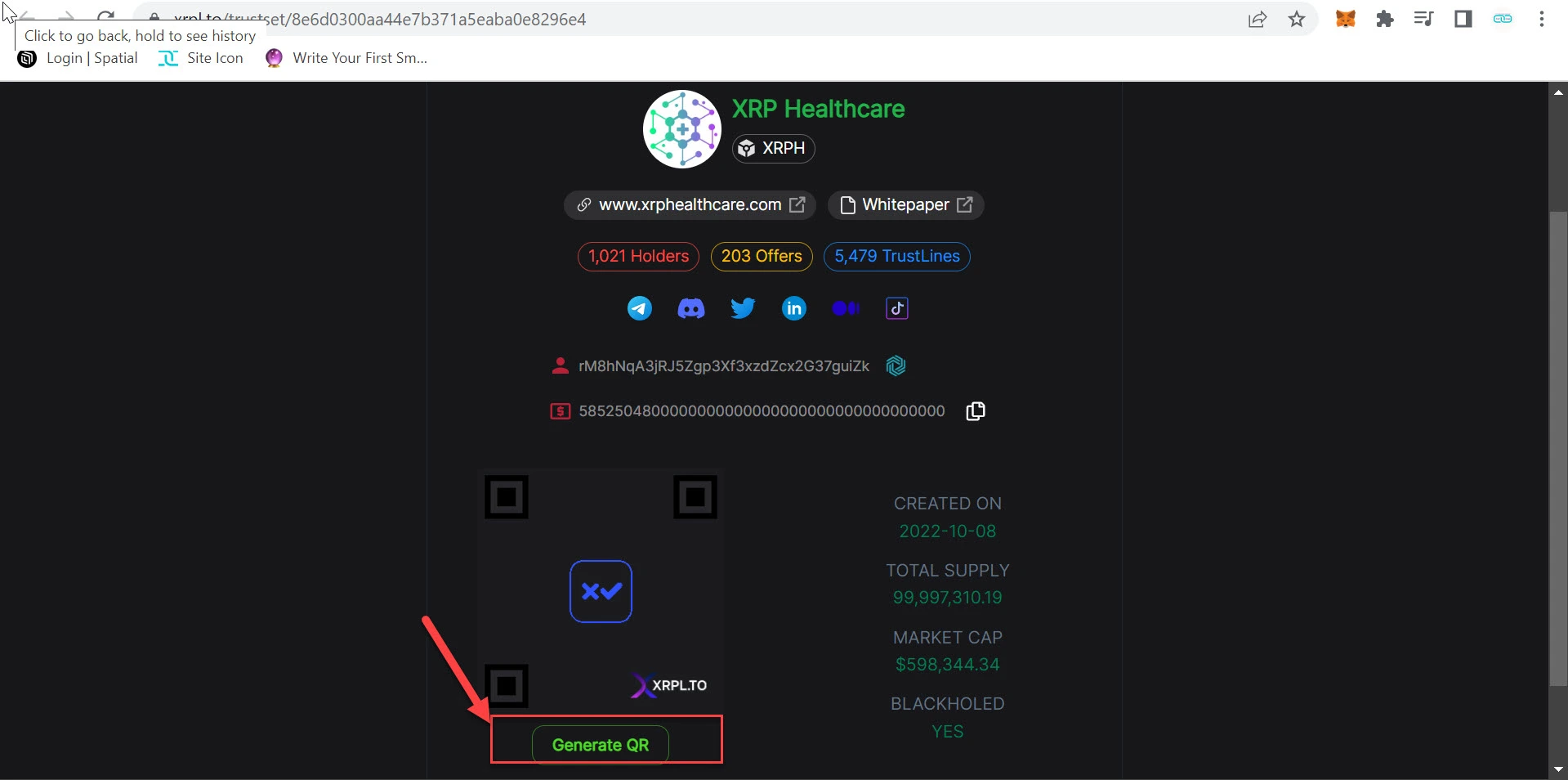
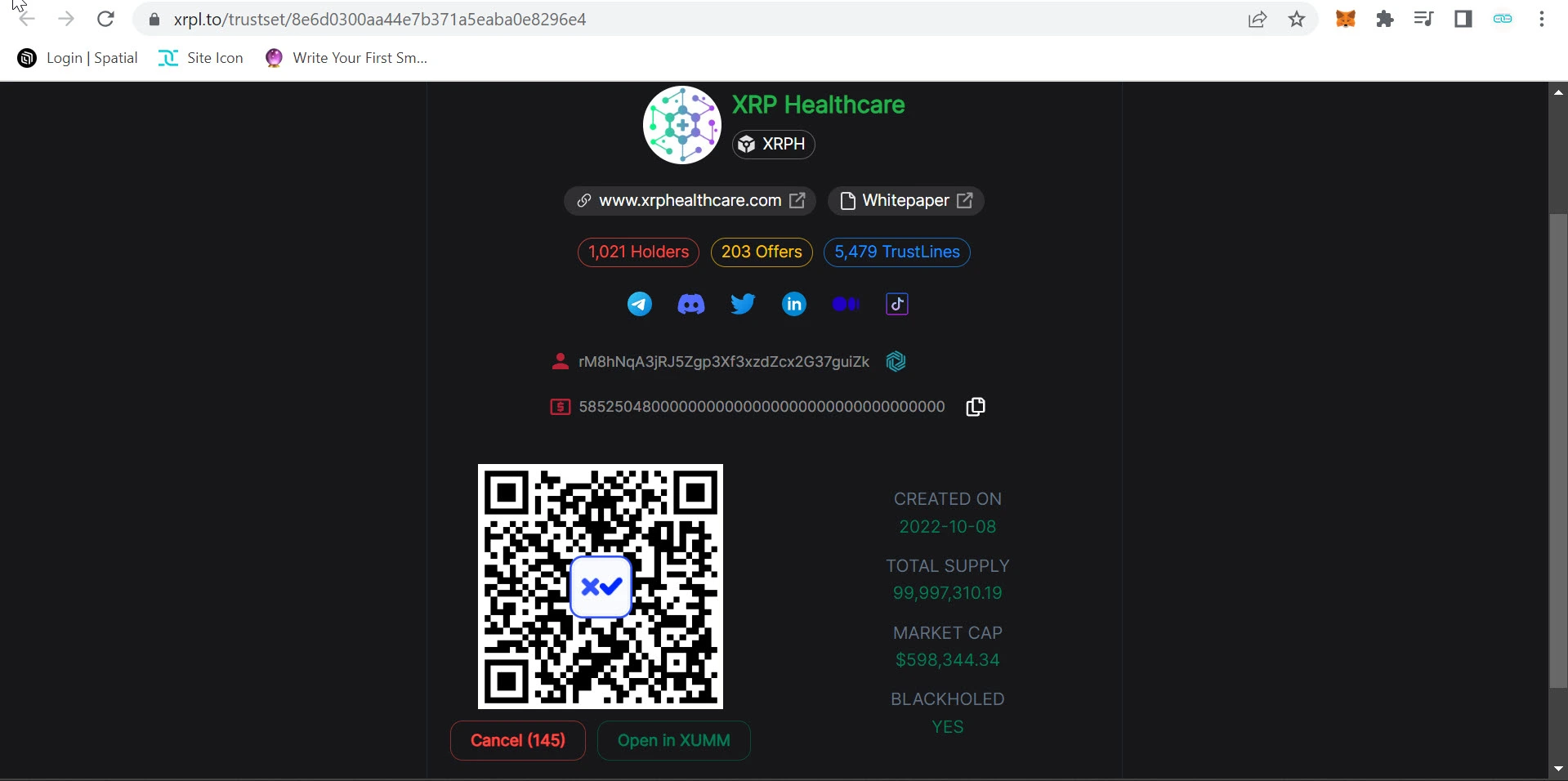
C.3- Scan the QR Code
Now open your XUMM application and click on the button in the center bottom which has the XUMM logo on it. It will open the camera to scan the QR code.
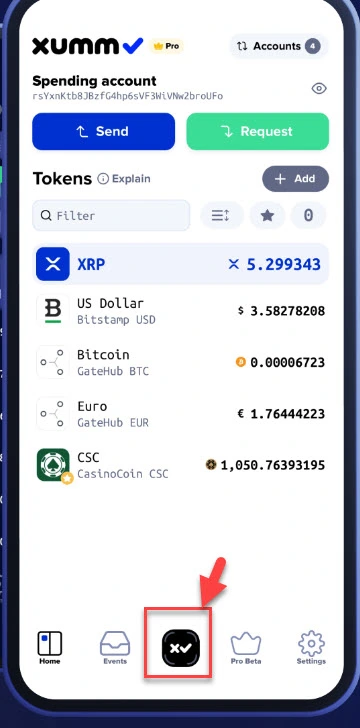
Once the QR code is scanned using the XUMM application, you shall be able to see your XUMM wallet address and XRP Healthcare Trustline address. After confirming the details, click on ‘Slide to Accept’.
That’s it!! You successfully have setup a trustline with XRP Healthcare. To confirm the same, you shall be able to see XRPH coin listed on the home page of your XUMM application.
Once the trustline is set, the next step is to download the XRPH prescription savings card.
II) Download the ‘XRPH Prescription Savings Card’
The XRPH Prescription Saving Card can be downloaded or printed directly from the XRP Healthcare’s website. Fetching the card is instantaneous. You do not have to wait for months to get this fabulous card.
Once the card is downloaded you are just one step away from saving money while purchasing prescription medicine with blockchain technology.
III) Email Details to XRP Healthcare
Once your XRPH Prescription Saving Card is there with you, remember to share the card ID number with the pharmacy.
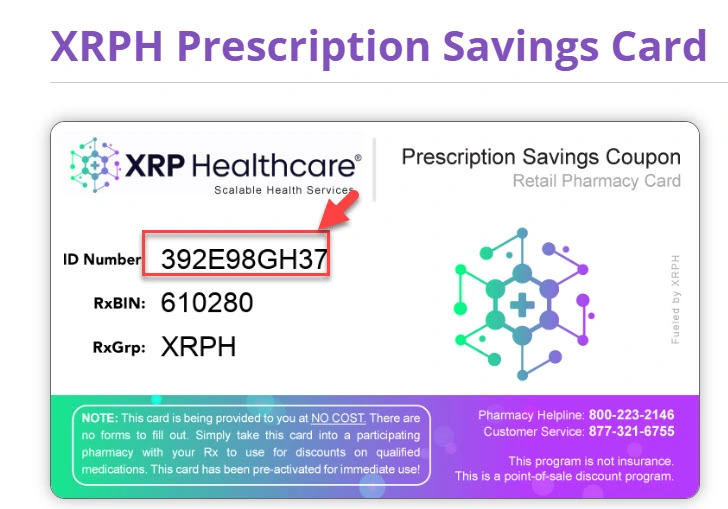
Thereafter, email the same ID Number and your XUMM Wallet Address as shared in Step c above, to rewards@xrphealthcare.com. XRP Healthcare shall take upto 60 days to credit XRPH crypto tokens, worth $1 into your XUMM wallet (provided, the trustline is already setup).
How to Redeem XRPH Tokens and Transfer it to Bank Account?
Once you have collected good amount of XRPH coins, some may consider holding the coin in the XUMM wallet for long term (considering the use case) however some might want to redeem it into Dollars. Following are the steps you shall need to follow to redeem XRPH tokens:-
I) Login to XUMM Application and Convert XRPH tokens to XRP
Access the XUMM application and find XRPH tokens listed in it. Click on the XPRH token and you will get a prompt for ‘Exchange’. Click on it. By default, XRP tokens will show on the top and XRPH tokens will show at the bottom. Click on ‘Switch’ to bring XRPH tokens on the top and move XRP tokens toward the bottom.
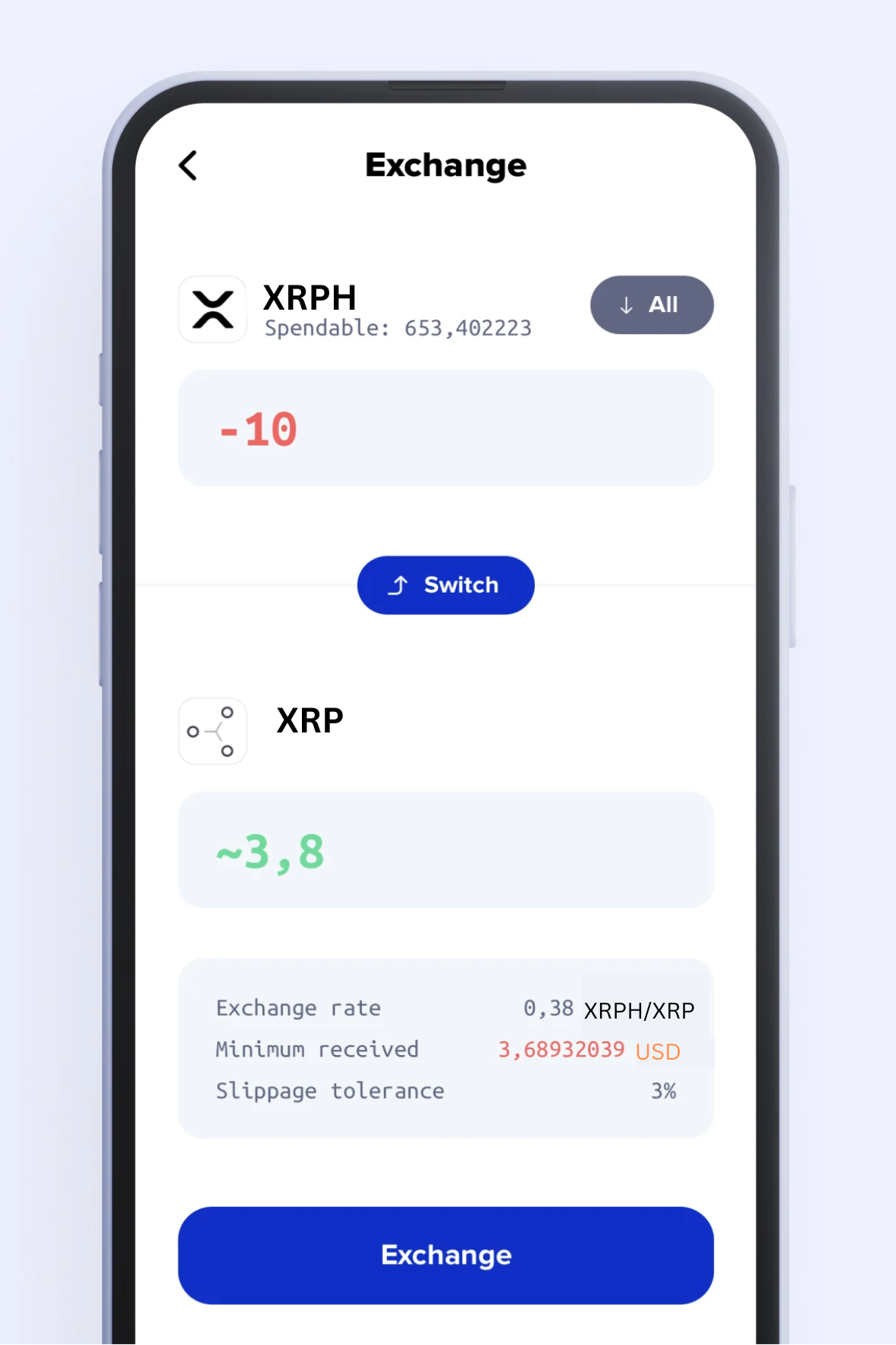
Now click on ‘All’ to select all the XRPH tokens you have in your XUMM wallet and thereafter click on ‘Exchange’. All the XRPH tokens have now been converted to XRP tokens.
II) Create an Account on Exchange and Note the Wallet and Memo Address
Once you have XRP tokens converted in your XUMM wallet, the next step is to transfer these to an exchange from where you can convert XRP into Dollars and thereby transfer to your bank account. Although there is plethora of exchanges available however for this example, we shall consider Binance exchange.
Proceed to create an account on Binance Exchange. After that, click on ‘Deposit’.
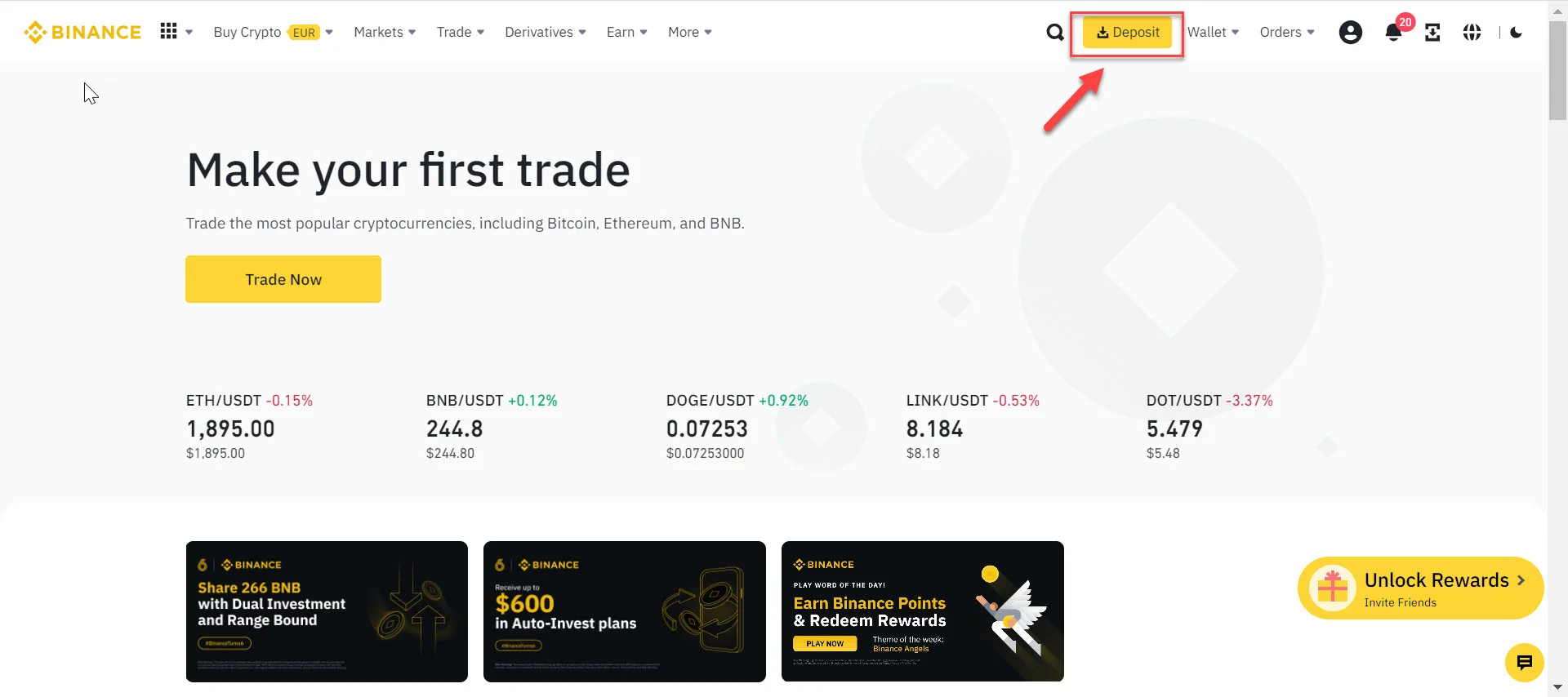
Select, ‘Deposit Crypto’ option to proceed with your journey of transferring XRP coins from XUMM to Binance for converting it to Dollars.
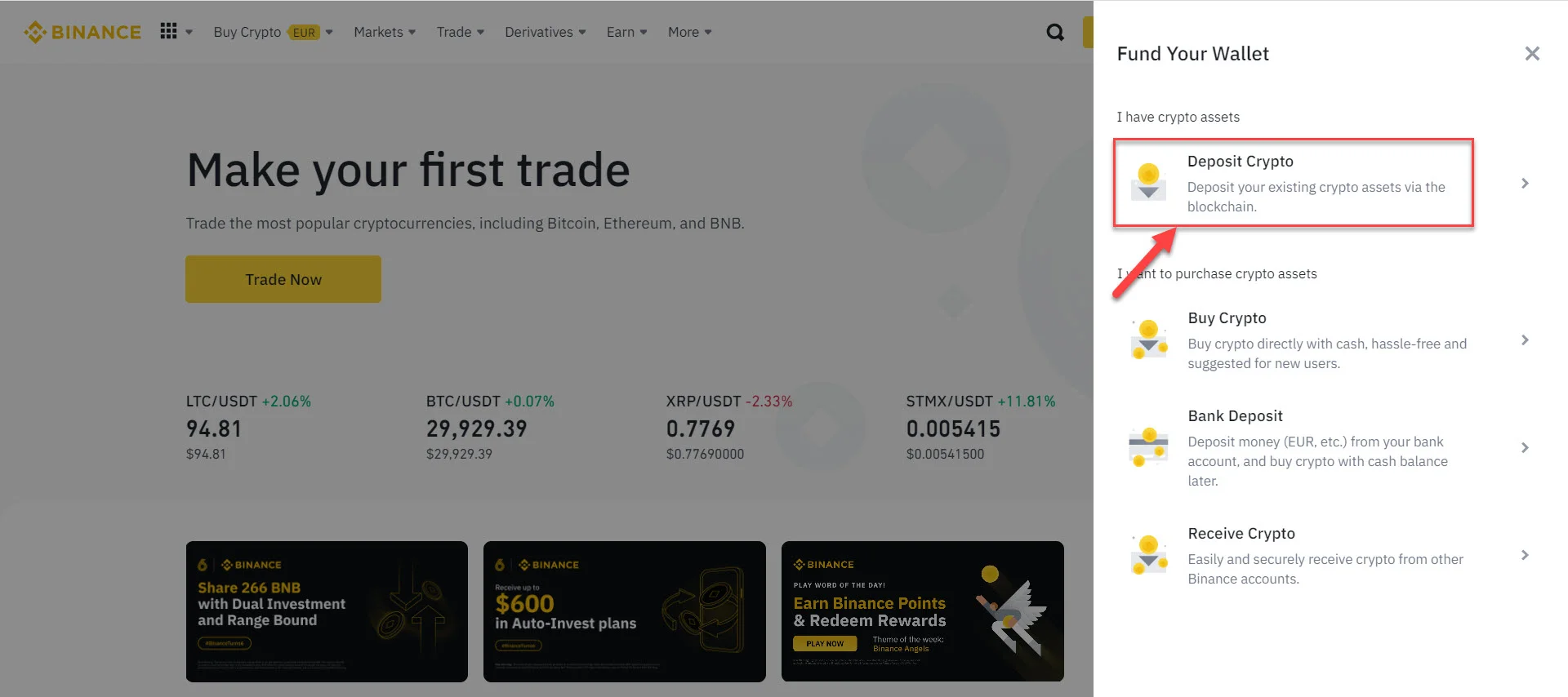
Select the coin as XRP, network as XRP Ripple and thereafter click on ‘Ok show me the address’. You shall be able to see your wallet address as well as memo. Please note it down as this shall be required while transferring the XRP from Xumm to Binance.
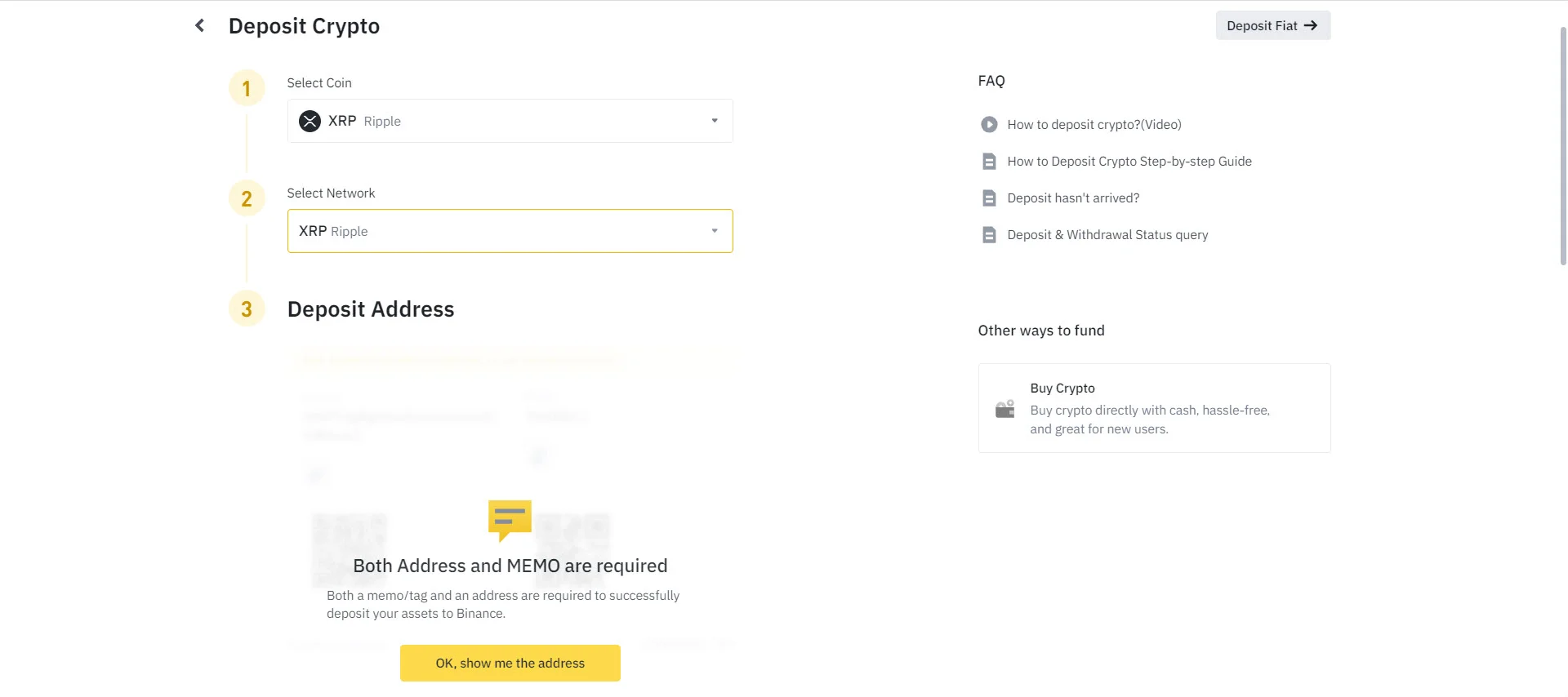
III) Send XRP from XUMM to Binance
Login back to your XUMM application and click on XRP token. Thereafter click on Send, as shown below in the screenshot
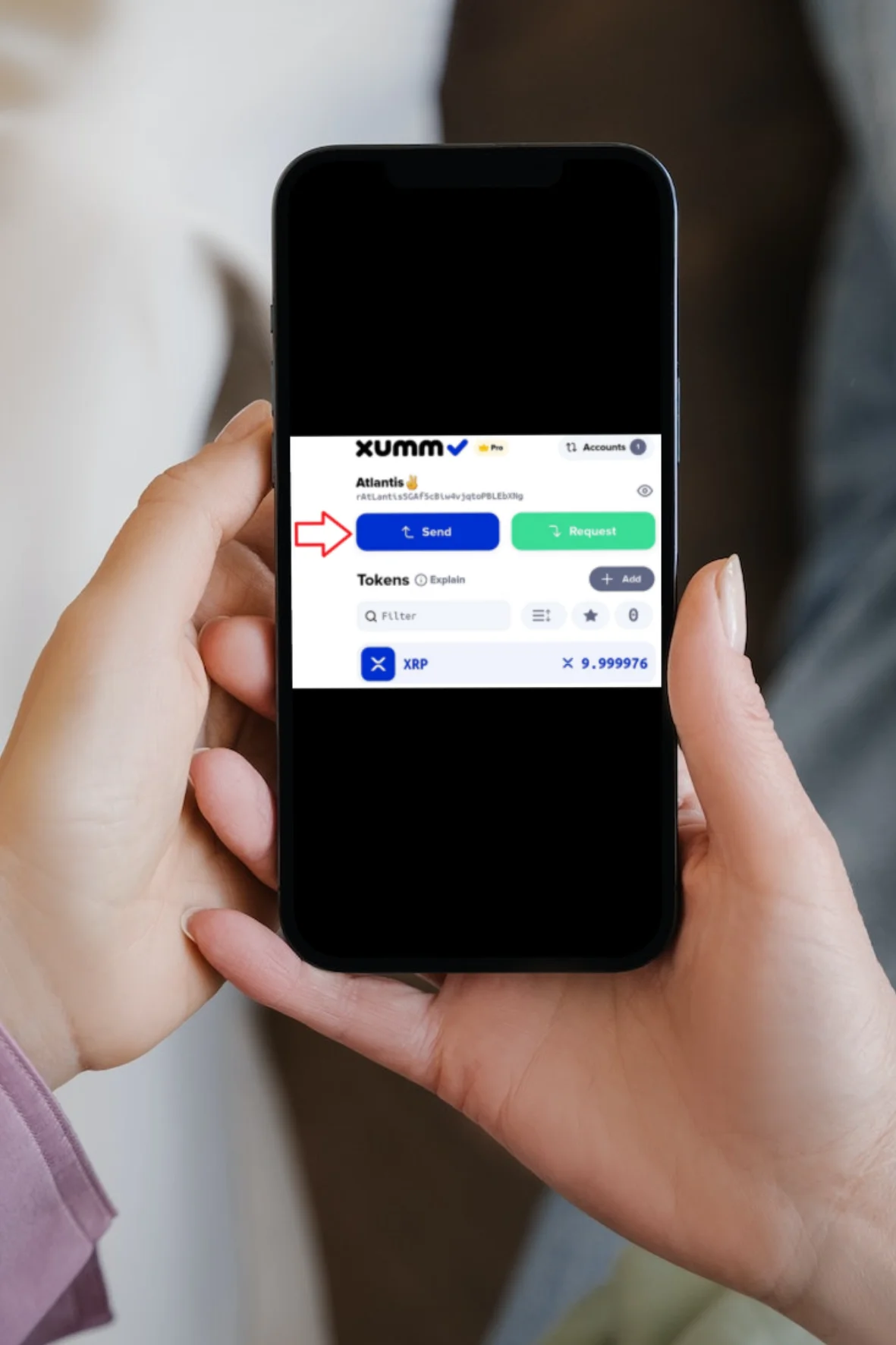
Thereafter, enter the Binance wallet address copied in ‘Step 2’ above followed by the amount of XRP token you want to transfer.
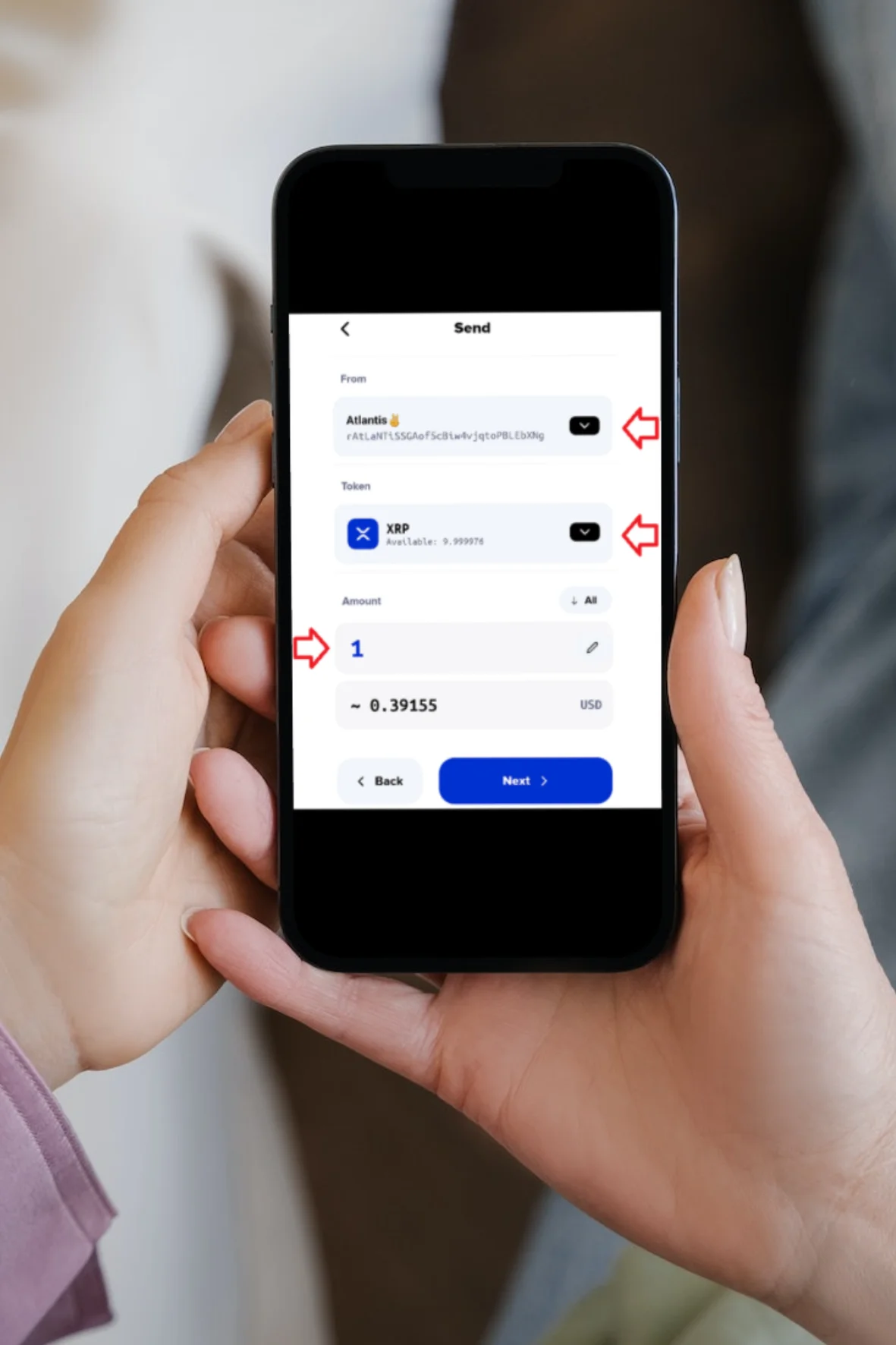
Before clicking on ‘Slide to Send’, make sure to enter the memo number, as copied in ‘Step – 2’ above. If you miss entering the memo, you can end up losing your XRP tokens.
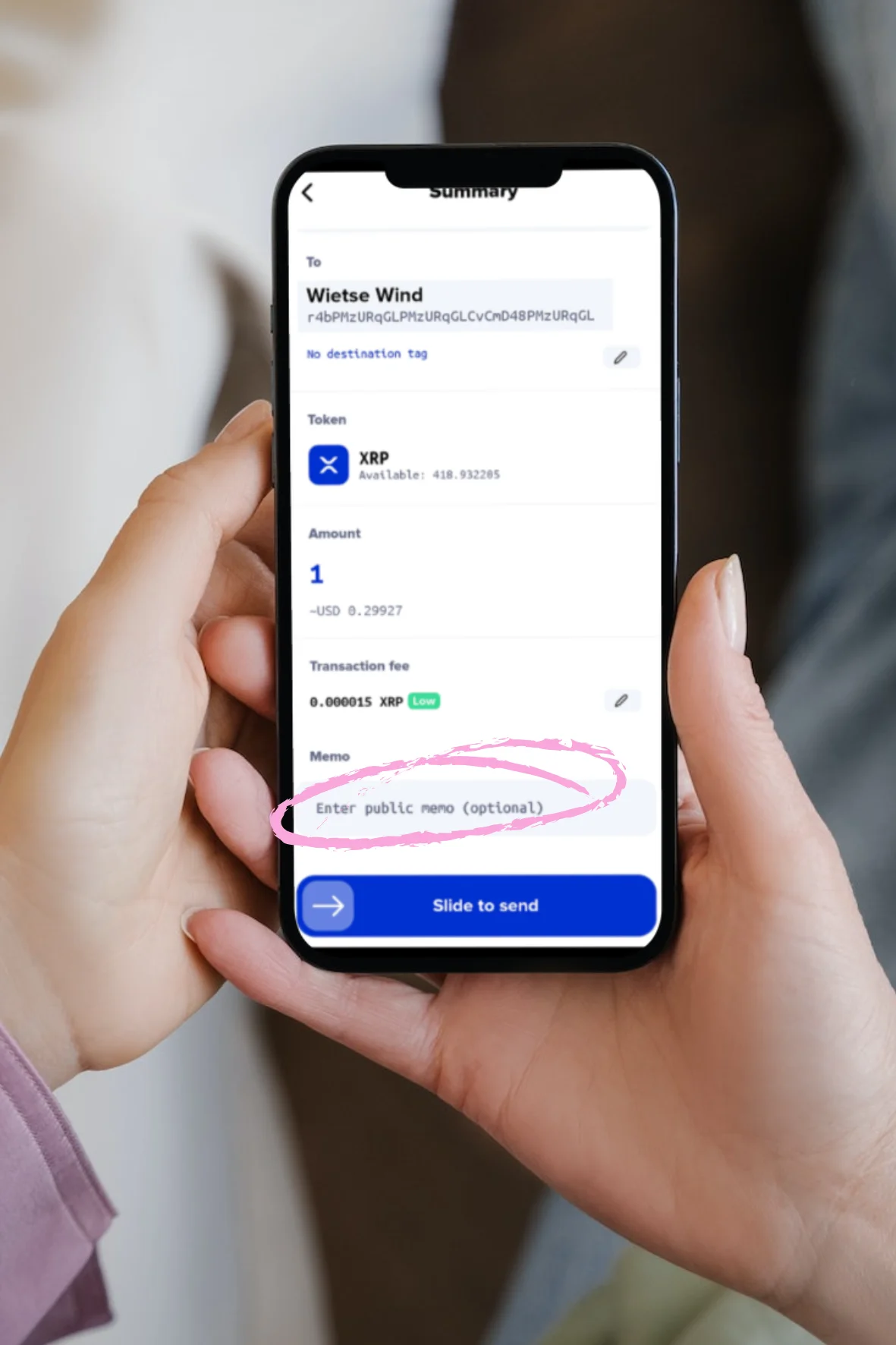
Within, 10 minutes, XRP should get transferred to Binance Account. You can also track your transfer.
IV) Sell XRP on Binance in Exchange for Dollars
Login to Binance and check the ‘Wallet’ section. XRPs will start reflecting in your Binance account. Click on sell and withdraw and select the currency as USD. Within 2-3 days, the money shall get transferred to your bank account.
Participating Pharmacies Offering Discounts with XRPH Prescription Savings Card
Following are the pharmacies/discount network which are offering discounts for now with XRPH Prescription Savings Card:-
- Walmart Pharmacy
- NHS
- Rite Aid
- Safeway
- United Network of America
- CVS Pharmacy
- Walgreens
- Scriptco Pharmacy
Further, the list of pharmacies nearest to your area can be checked by entering your zip code. Also, the price post discount can be checked in hand before even travelling to the pharmacy.
Be smart and save your hard earned money while purchasing prescription medicine next time.
References